FAQs
API and Data Feed Connectivity
How do I request access to the GraphQL API?
Covered under “Authentication” of this guide.
How do I request access to the REST Readings API?
- Access user settings at https://app.geoforce.com/setup/users
- Click on your username
- Click on the ‘Client Applications‘ tab
- Generate a JSON Web Token
- Inside the ‘Generate Key‘ section, select ‘JSON Web Token‘ from the dropdown
- Click the ‘Generate‘ button
- Your JSON Web Token will be generated and appended to the list of Client Applications
- Click on the ‘show’ link under the ‘Client ID‘ column. This key is your JSON Web Token that you will use on every request to the Readings API.
- See the documentation on this website on how to properly query the readings API.
Why GraphQL?
- You only get what you ask for
- With simplicity comes better backend stability
- Better query execution: GraphQL unifies queries that would otherwise require multiple endpoints that would need to be blended on the client side
- Adoption overhead is low, it is a methodology first so there is no heavy handed out of the box frameworks that are needed.
- Many implementations in many languages available on the open source market, helping prevent framework fatigue or vendor lock
- Makes it easy to make a simple and organized graph schema and doing so forces you to better organize and understand your data, the flow of that data, and the inefficiencies and errors in that system.
- Unlike traditional REST, GraphQL allow the client to request only the data they need
- Reduced payload size – extremely useful in bandwidth and storage limited devices
What Languages does GraphQL Support?
GraphQL can be used with any modern language, because the technology os agnostic – as long as you can call an API endpoint, GraphQL will work.
We supply coding examples using: Ruby, .NET, Python, and JavaScript.
Do the Geoforce Platform APIs cost extra?
The short answer is: No. As long as you have access to the data within Track & Trace, you will have access via the platform. There are additional applications that are extra cost (Compliance, Rental, Utilization, Scorecard) and with those you will have access to extra APIs that correspond with the extra functionality for which you’re paying.
How do I request access to the APIs?
- Access user settings at https://app.geoforce.com/setup/users
- Click on your username
- Click on the ‘Client Applications‘ tab
- Generate a JSON Web Token
- Inside the ‘Generate Key‘ section, select ‘JSON Web Token‘ from the dropdown
- Click the ‘Generate‘ button
- Your JSON Web Token will be generated and appended to the list of Client Applications
- Click on the ‘show’ link under the ‘Client ID‘ column. This key is your JSON Web Token that you will use on every request to the Readings API.
- See the documentation on this website on how to properly query the readings api.
Why GraphQL?
- You only get what you ask for
- With simplicity comes better backend stability
- Better query execution: GraphQL unifies queries that would otherwise require multiple endpoints that would need to be blended on the client side
- Adoption overhead is low, it is a methodology first so there is no heavy handed out of the box frameworks that are needed.
- Many implementations in many languages available on the open source market, helping prevent framework fatigue or vendor lock
- Makes it easy to make a simple and organized graph schema and doing so forces you to better organize and understand your data, the flow of that data, and the inefficiencies and errors in that system.
- Unlike traditional REST, GraphQL allow the client to request only the data they need
- Reduced payload size – extremely useful in bandwidth and storage limited devices
What Languages does GraphQL Support?
GraphQL can be used with any modern language, because the technology os agnostic – as long as you can call an API endpoint, GraphQL will work.
We supply coding examples using: Ruby, .NET, Python, and JavaScript.
Do the Geoforce Platform APIs cost extra?
The short answer is: No. As long as you have access to the data within Track & Trace, you will have access via the platform. There are additional applications that are extra cost (Compliance, Rental, Utilization, Scorecard) and with those you will have access to extra APIs that correspond with the extra functionality for which you’re paying.